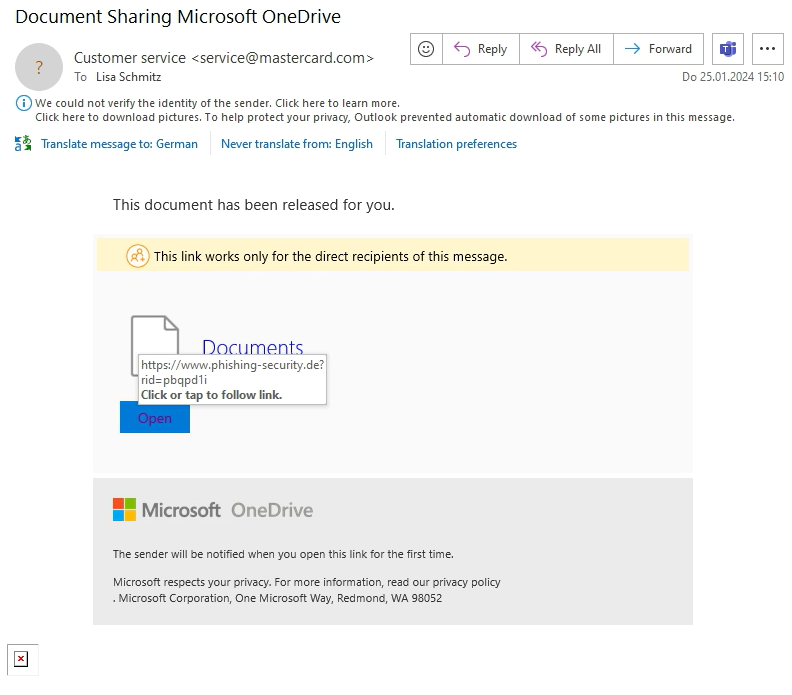You got lucky this time!
If you have landed on this page, you have opened a link from a so-called phishing email. The security of your computer could have been severely compromised.
In this case, however, it is not a malicious email, but rather a training and awareness campaign from your employer in cooperation with soluzione Script GmbH.
Please take three minutes to learn how to spot these emails next time.
The sender is: service@mastercard.com
Are you a Mastercard customer? If so, they would not send you any documents via OneDrive.
Check the sender carefully! This is not a guarantee for the authenticity of the sender, but a first verification possibility.
There is no personal salutation.
Payment service providers know your personal data and usually address you by name in emails.
This is merely an indication, but should lead you to pay more attention to the rest of the email.
The email refers to shared documents. There is no introductory text explaining why you are receiving them.
Is the share realistic? Have you requested documents? Could someone else have done this?
Think first, ask if necessary and don't act too quickly! Think about whether there was a corresponding action.
The link behind the button is https://phishing-security.de
Emails are usually sent in a format (HTML) wich enables a link to have a different „label“ than the actual forwarding destination. Specifically, this means that the button Open redirects to another server than the expected Microsoft OneDrive page.
Use the option of „hovering“ over the link (do not click!) with your mouse for any link in an email in order to see the actual destination.
The image at the end of the email is not displayed correctly.
Reloaded content can be an indication of maliciously embedded code parts or unprofessional attackers.
If the content of the email is not displayed correctly, you should pay more attention to links and attachments.
Let's summarize
These features were included in the phishing simulation:
Phishing scammers often use forged or misleading sender addresses that appear to come from trusted organizations or individuals to fool the recipient. This can result in minimal variations in the domain name, for example.
Mails with conspicuous design inconsistencies, unclean layout, unusual fonts or poor graphics should raise suspicion. Phishing fraudsters often try to imitate the design of trustworthy organizations, but overlook details or use outdated logos.
Fraudulent emails often contain shortened URLs or URLs that appear trustworthy at first glance, but on closer inspection show small discrepancies such as misspelled words. Another indication can be unusual or unexpected domain endings, or if the displayed link text does not match the actual target address.
Phishing fraudsters often use general and impersonal salutations such as "Dear customer" as they do not have the recipient's exact details. Legitimate companies and services that you are already in contact with usually use your real name.
Scammers often send mass, generic emails without any specific reference to the recipient's individual situation. For example, if an email mentions a transaction you don't remember or services you've never used, you should be suspicious.
Here are some other characteristics of phishing mails:
Since legitimate senders usually use relevant subject lines, missing or incorrect subject lines are a clear indication of phishing. Another characteristic is a discrepancy between the subject and the content. Phishing attempts also often use alarming subject lines.
Emails sent at unusual times, such as in the middle of the night or on public holidays, should be treated with caution. Phishing scammers send their messages automatically and without regard to normal business hours.
Fraudulent emails often contain file attachments with malicious software or links to fraudulent websites. For example, unexpected attachments, files with duplicate file extensions such as ".pdf.exe" or those with generic names such as "Document1.zip" are suspicious.
Many phishing emails contain noticeable typos, strange sentence structures, unusual formulations or an inconsistent language style, as they are often translated automatically or written by non-native speakers. A professional organization would usually correct such errors before dispatch.
Scammers often use offers that seem too good to be true, promising high profits or exclusive benefits. If an offer seems too good to be true, or if there is no clear justification for the special treatment, treat the email with skepticism.
Scammers like to use mysterious or vague phrases in the subject line and message, such as "You won't believe what happened! Such techniques aim to exploit people's natural curiosity.
Building up pressure in an email can be a clear sign of phishing. Scammers often use language that suggests a sense of urgency or imminent consequences. This is intended to entice the recipient to act hastily without critically reviewing the email.
Take care and stay alert!
I hope we won't meet again.
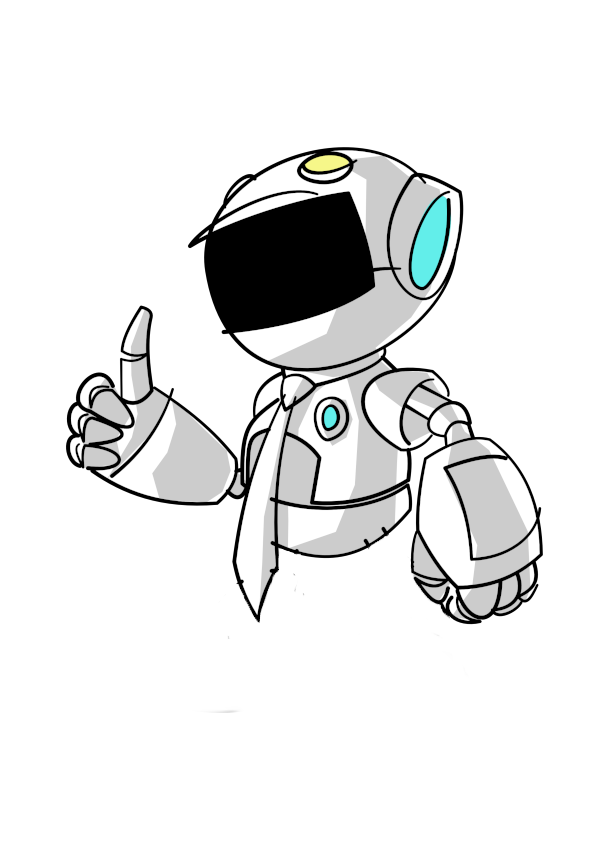
If you have any questions about this campaign, please contact safe@soluzione.de.